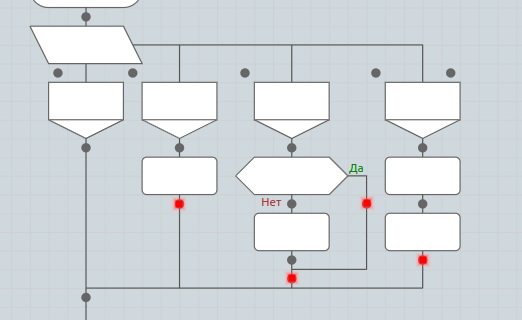Basics of working with diagrams
Directory tree
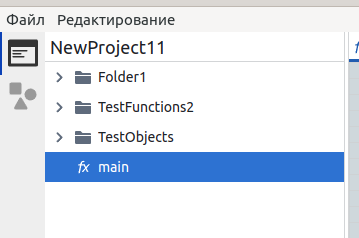
Insert / delete
To insert an icon, right-click on the valence point and click on the menu item with the corresponding icon. To delete - right-click on the icon and select "delete".
If you need to copy an icon to another location, select the “copy” item on the icon, and select “paste” at another valence point.
Depending on the location of the valence point, the program can offer various options for insertion.
Transfer
To transfer an icon, hold down the mouse button over it and drag it to the valence point to which you want to transfer this icon.
To transfer a group of icons, first click on one icon, then, with the Shift key pressed, click on another icon located on the same skewer. Then transfer this group of icons to the desired valence point.
Resizing
To change the width of an icon, click on it, and then drag the round slider on the right edge.
Edit icon
To edit, double-click on the icon. Depending on the type of diagram and icon, different editing methods will be possible.
"Outputs"
Exit icons (break, continue, return, throw) appear in the menu if the valence point satisfies the following conditions:
- The valence point is the last one in this skewer
- The skewer is not on the main axis of the algorithm or this macro icon
In the image below, the valence points where the “Exit” icon can be used are marked in red